by Mike Gulett –
There are thousands of posts and many thousands of images and several videos dating back to late 2010 here on My Car Quest.
Below I outline how this site is structured and how you can find old articles and subjects that may be of interest.
I hope this information helps some of you to better navigate around this web site.
Home Page
This is where the latest posts are located with the most recent at the top and the next several in reverse chronological order. Click on the thumbnail image or the article title to read any article.
Click on the ‘Home’ button on the left end of the Menu Bar to return to the Home Page from any location, or clicking on the image (Bizzarrini) at the top of the page will also return you to the Home Page from any other page.
Archives
In the Menu Bar click on the ‘Archives’ button to access all published articles.
The Archives are broken down into four sections:
Tag Cloud
The Tag Cloud is the first section you will see. Here, listed in alphabetical order, are subjects (called Tags) that I have added to each article to help in finding subjects of interest in past postings.
The text size in the Tag Cloud is larger for Tags with more postings and smaller for Tags with fewer postings.
This is a good place to browse to find subjects of interest.
Click on any subject (Tag) of interest and then click on the photo or title of any post you want to read.
Last 20 Posts
Click on the ‘Last 20 Posts’ button and just as the name suggests you will be taken to the last 20 posts in reverse chronological order.
Click on the photo or title of any posts you want to read.
Categories
Click on ‘Categories’ button and you will see a short category list where all posts have been assigned a catagory. The number to the right of the category name is the number of posts in that category.
Click on the Category of interest and then click on the photo or title of any posts you want to read.
Monthly Archives
Click on the ‘Monthly Archives’ button and you will see the number of posts published in each month. Click on any month/year and you will be taken to a listing of the posts from that month.
Click on the photo or title of any posts you want to read.
Search this web site
On the right end of the Menu Bar there is a search box – enter a word or phrase and you will get a search of the site where this word or phrase is used. Be sure to spell correctly. Click on the photo or title of any posts you want to read.
Recent Comments
On the right side bar is a box labeled ‘Recent Comments’ where the last few Comments are listed. Click on any Comment to read that Comment.
Leaving a Comment
At the bottom of each post is a comment box (Speak Your Mind) where you can leave a comment for other readers, the author or anyone else.
You may also post an attachment like a photo. Click the “Browse” button and select an attachment from your computer.
There have been many interesting connections made over the years here on My Car Quest in the Comments section.
To get email updates on new comments for this post only click the box,
“Notify me of followup comments via e-mail. You can also subscribe without commenting.”
The Comment Rules are listed in the link at the bottom of each page titled Disclosure, Privacy Policies, Comment Rules And Disclaimer.
Email List
If you subscribe to the free email you will receive an email whenever there is a new Post. When you get the email click on the title of the article to be taken directly to that article. Or if you click on the ‘My Car Quest’ heading you will be taken to the Home Page.
There are other links on the email that may be of interest under the headings ‘Related Stories’ and ‘More Recent Articles’. Just click on anything that is of interest and you will be taken to that post.
If you do not subscribe to the free email and would like to then click on the link below. You can opt out anytime.
The ‘Contact’ and ‘About’ buttons on the Menu Bar
Click these buttons to find out what is there.
Summary
I hope this has been helpful and this information improves your experience with My Car Quest.
Let me know if you have any questions.

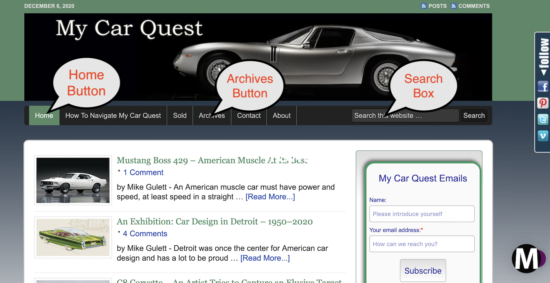
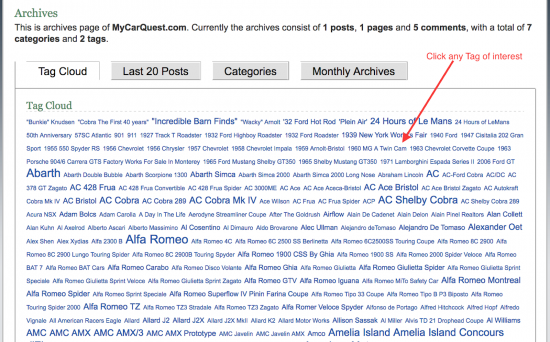
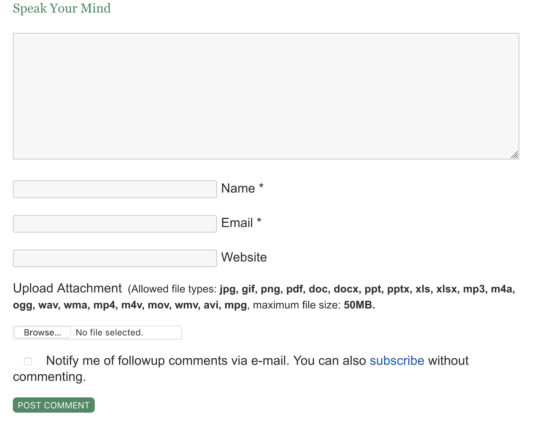
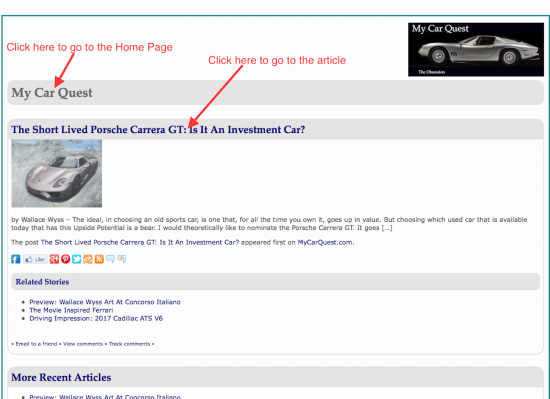

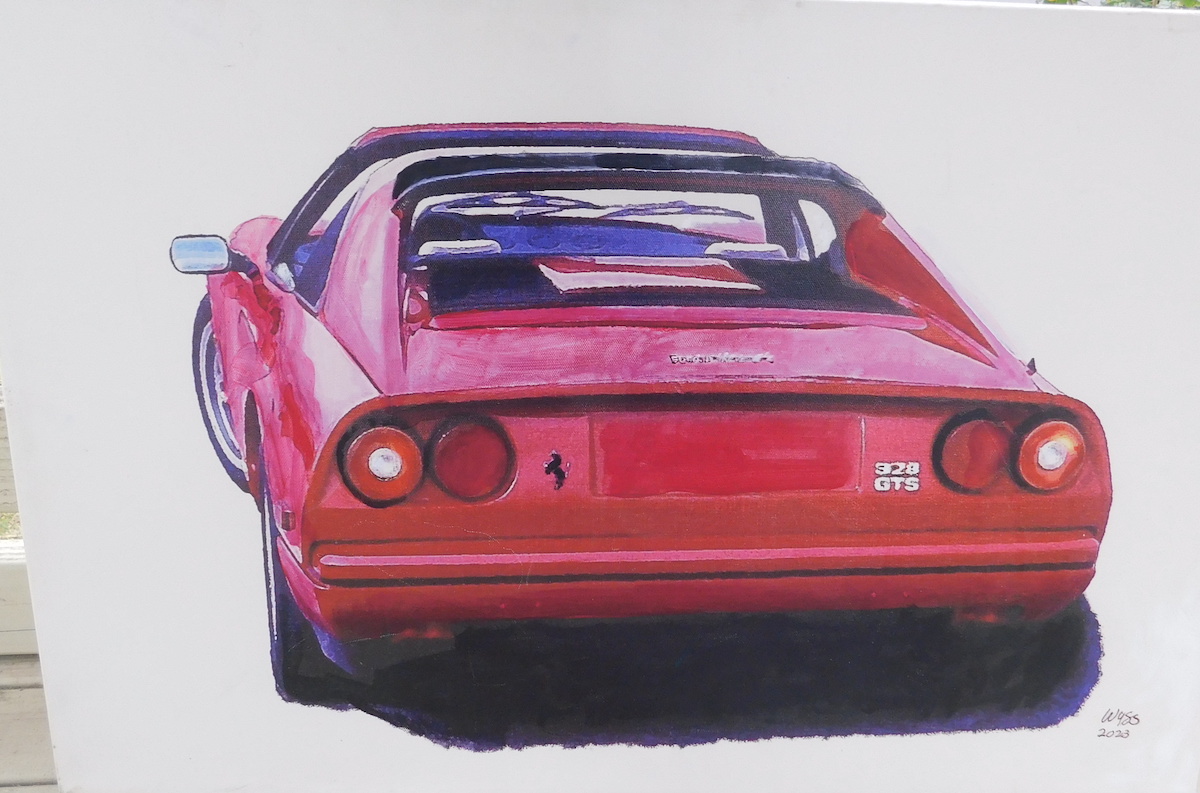

where can i find this car at
which car?
I think he means the Lamborghini Espada you’re sitting in.