In today’s digital age, technology redefines many sectors, including the auto repair industry. Streamlining workflows is a business imperative, and for auto repair shops, this efficiency is paramount. Effective scheduling and workflow management form the backbone of excellent customer service and high productivity levels.
An invaluable tool to facilitate this efficiency is auto repair scheduling software. This powerful technology can catalyze productivity, escalate customer satisfaction, and propel your business growth.
But how exactly can you leverage this technology to streamline your shop’s workflow? Read on to gain insightful tips to unlock the full potential of auto repair scheduling software.
Understand Your Business Needs
Initiating the optimization of your workflow starts with comprehending your business needs.
Here are several factors to consider:
Customer Expectations: As a reliable auto repair shop, you must understand what your customers are looking for. Speedy service, flexible scheduling, or regular updates might be on their list. By identifying their needs, you can choose software designed to meet them.
Scheduling Challenges: Each auto repair shop has unique scheduling issues. Are you dealing with numerous repair jobs, frequent cancellations, or seasonal fluctuations? Identifying these challenges will help you pick software that can tackle them effectively.
Team Preferences: Your team’s efficiency can depend on how comfortable they are with the software. Some might prefer a user-friendly interface, while others value advanced features. Understand these preferences to guide your choice of software.
Operational Scale: Recognizing your shop’s size and capacity is essential. A larger setup may need a more comprehensive tool, while a smaller one might benefit from a simpler solution.
In essence, by identifying your unique business needs, you set the stage for a successful transition to a software solution that not only streamlines your operations but also propels your business toward its goals.
Choose User-Friendly Software
Selecting user-friendly software is crucial when transitioning to a new system. The following factors can guide you in making an informed decision:
Ease of Use: User-friendly software should have a simple, clean design that’s easy for your team to navigate. Complex systems can slow down your team and impact productivity negatively.
Training Resources: A good software provider offers comprehensive training resources. These could be tutorial videos, manuals, or live support. These resources help your team get up to speed quickly, reducing downtime.
Adaptability: The software you choose should adapt to your workflow, not vice versa. Ensure it’s customizable to match your specific business operations.
Intuitive Features: Look for features that simplify scheduling, such as drag-and-drop functionality or color-coded calendars. These features can improve your team’s efficiency and reduce errors.
Choosing user-friendly software is a crucial step toward a streamlined workflow. Remember, the goal is to make work easier for your team, boost efficiency, and improve customer satisfaction.
Utilize Automated Reminders
One of the most powerful aspects of scheduling software is the ability to send automated reminders. Here are some benefits of employing this feature:
Missed Appointments: Automated reminders significantly decrease the chances of missed appointments. These gentle nudges keep appointments at the forefront of your customers’ minds, ensuring timely arrivals.
Improved Relationships: When customers receive reminders, they feel cared for, fostering a better relationship. These reminders show that you respect their time and are committed to prompt service.
Increased Efficiency: Sending reminders can be a time-consuming task. Automated reminders free up your team to focus on other important tasks, boosting overall efficiency.
Professionalism: Automated reminders add a professional touch to your business. They show you’re utilizing technology to improve customer experience, setting you apart from competitors.
Making full use of automated reminders contributes to a well-oiled scheduling process. This feature lightens your team’s workload and portrays your business as a proactive and customer-focused entity.
Integrate With Existing Systems
In auto repair, numerous systems work in tandem to ensure smooth operations. The following points highlight the importance of integrating your scheduling software with these existing systems:
Seamless Data Flow: Integration ensures a seamless flow of information between systems. For instance, appointment details can automatically feed into your billing system, reducing manual input and the risk of errors.
Harmonious Operations: When your scheduling software works in sync with your other systems, it results in smooth operations. For example, integration with inventory systems can help manage parts availability for scheduled repairs.
Time Efficiency: Integrating with existing systems saves time. You’ll no longer need to update multiple systems manually. Instead, data will automatically sync across all platforms.
Continuous Updates: With real-time integration, any changes made in one system instantly reflect in others. That means everyone stays updated, reducing communication gaps.
Ensuring your scheduling software integrates well with your existing systems is pivotal in achieving fluid and efficient operations. This integration paves the way for a unified system where data is consistent, accessible, and useful.
Conclusion
Your auto repair shop’s success depends significantly on how well you adapt to technological advancements. Picking an intuitive, user-friendly scheduling software, utilizing automated reminders, and integrating it seamlessly with your existing systems can propel your operations to the next level. So, embrace auto repair scheduling software to streamline your workflow and empower your team with the tools they need to excel.

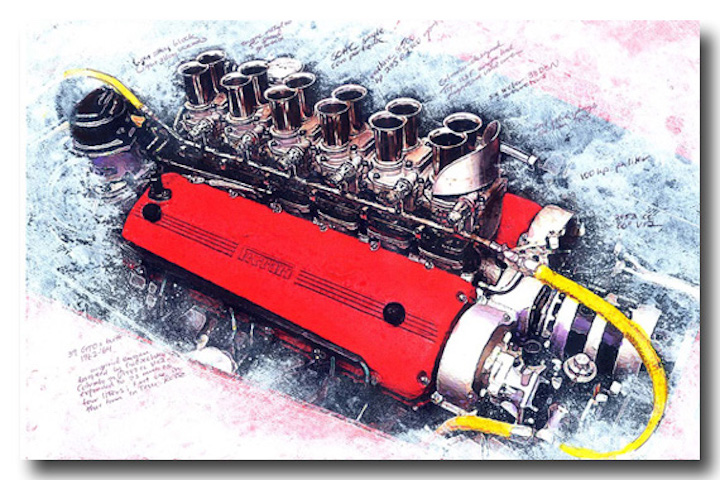

Speak Your Mind